
SEO for Established Entrepreneurs: The Basic B
As an established entrepreneur, you find yourself “stuck” relying on social media as your main marketing strategy. Whether you love or hate social media, I’ve got news for you… There’s a better, more sustainable way to market your business—using SEO!
This show delivers actionable tips to help you maximize your marketing efforts, attract more of those warm-to-hot leads, & (finally) get your questions about SEO answered!
We’ll cover questions like:
- How does improving SEO help me get found online?
- How often should I update my SEO strategy?
- How do I know my SEO strategy is working?
- How frequently do I have to post blogs?
- What’s the first step to doing SEO?
- Does SEO require coding?
- How much time is SEO going to take?
- How long does SEO optimized content last?
- Is SEO still relevant with the rise of AI & SGE?
- Does SEO also apply to Instagram, podcasts, & YouTube?
- If I start doing SEO, can I ditch social media marketing for good?
After becoming an accidental SEO expert, Brittany Herzberg started applying this strategy to everything—not just her website, but copywriting projects she was booking. Before she knew it, SEO was her thing & people were calling her the “SEO Queen.”
Word on the street is she consistently makes a really complicated subject approachable and exciting!
With a mix of solo episodes and guest interviews, you’ll hear exactly how SEO gives you time back so you can simply live life vs chasing leads around Instagram.
It’s time to press play & discover the magic of SEO! 🪄
SEO for Established Entrepreneurs: The Basic B
Quick Win: SEO Title + Meta Descriptions
Use Left/Right to seek, Home/End to jump to start or end. Hold shift to jump forward or backward.
What are SEO titles and meta descriptions? What goes in them? And how long should they be? There’s a lot to know about these 2 seemingly innocent meta tags, but much of the information out there seems like a bunch of jargon. Lucky for you, I absolutely love breaking the complicated down into easy-to-digest basics! In this episode, I’m going deep into SEO titles + meta descriptions—where they show up, how to write them, & more!
With this episode you’ll be able to:
- Learn what SEO titles + meta descriptions are.
- Discover which web pages need SEO titles + meta descriptions.
- Uncover best practices for these meta tags.
Get the full show notes here: https://brittanyherzberg.com/blog/best-practices-seo-title-and-meta-descriptions
———
📲 Text me! (Add your email or IG handle in the message if you want a response 😉)
Write a review for The Basic B podcast & share a screenshot with me at hello@brittanyherzberg.com for a chance to win a Mini SEO Audit! 📝
———
Find B: Instagram, Threads, LinkedIn
SEO & Grow 🌱
Private SEO Podcast 🎙️
SEO Dashboard (20% off w/ code BRITT20)
Keysearch (20% off w/ code KSDISC)
Buzzsprout ($20 off)
(*some affiliate links included—I earn a lil money when you click. But I only recommend people, products, & programs I ❤️!)
Podcast brought to you in partnership w/ Leah Bryant Co.
———
Welcome back to the BasicVee Podcast, and this is the Short and Sassy series, continued. So again, these are short, they're actionable, they're about a variety of topics. And today I'm going to be diving in and giving you all the nitty gritty details about SEO titles and meta descriptions. This is something that comes up a lot. It comes up in my guest teachings whenever I'm going over SEO, frankly, or case studies as well. These are the pieces, I'm going to get into like all the specifics, but these are the two pieces that actually show up on your Google search engine results pages, your search results pages. So they kind of matter because if people aren't connecting with what they're seeing on that search results page, they are very, it's very unlikely that they are going to click over and visit your website, read your blog, go do the thing, go download the thing, whatever the thing may be. So I'm going to start with what is an SEO title and then what is a meta description and then we'll get into some best practices. So an SEO title, again SEO search engine optimization title, SEO titles have many aliases I have discovered. I've seen it called a page title, a meta title, a title tag, and an SEO title. So if you are like I don't even know where to begin with this, what would this be called on my website? quick tip for you to figure this out. Go to Google and literally just type in SEO title for blank website. So for me, if I was unclear about what an SEO title was called for my Squarespace site, I would Google SEO title for Squarespace website. And then you'll see articles come up. You'll usually there are images or articles where they walk you through like, okay, here's how you get to these SEO pieces on a WordPress site or a Squarespace site or a Wix site. You'll see that. So they make it very easy to understand. Thankfully, they it's not always the website host themselves. Usually there are articles. We just don't always know where to find them. So anyway, quick tip. You can do that both for your SEO title and for the meta description. Again, if you just want to pull up like a random Google search just so you can walk through this and have a visual representation of it as I'm talking you through this and an example, then do that. Any Google search will do. So I'll give you a couple minutes where you can actually go do that. Okay, I will stare you my singing. So once you're looking at that search engine results page, you are going to see some blue hyperlinked text. And those look like headlines as you're scrolling down the page. You will usually on many pages, not always, but on many pages, you'll see like some ad or sponsored listings at the top. They have this your quote unquote normal blog posts or website listings also have this. It functions as a headline. It functions as an attention grabber. So you really want that to call in the right person. you want that to land in front of the right person who is wanting x resource or they are wanting help you know step-by-step guidance on something. So that is what your SEO title looks like that is where you will find it out in the wild. That is the only place that your audience that a reader would see your SEO title out in the wild because it's hidden on the back end. I will get to that in a minute. I will stop that there. So what is a meta description? A meta description, I've also seen it called page description, in my experience, it has far fewer aliases than SEO title. So what your meta description is, is like, go back to that example, your Google search, and on the page underneath those blue hyperlinked headlines, you're gonna see usually like one to two sentences, it's in gray, and it's beneath that. So what that does is it really should be summarizing what's on the page. It should be giving just a bit more information about what the reader is going to find if they decide to click over and read your blog or go to this webpage or go to that video or whatever it may be. So it really should be doing a good job of, like I said, summarizing, giving a really good, clear synthesis quickly of what's on that page. And that is, that is like the task with that, right? Is like, how do you make it? so that you're, let's say you have a 2000 word article, a 2000 word blog post, how do you take all that information and shove it into the minimal character amount that you get? It's a task, it's a skill, and you get better at it, but at first it's like, how in the world am I going to shrink all of this down into just a couple sentences? It gets easier. And I've got some best practices and I'm gonna list out for you in just a little bit. One thing I do wanna mention is like, Where might you find this on your site? Where are you gonna find your SEO title? Where are you gonna find this meta description? Because I did mention that it's on the backend. So for me, I'm gonna walk you through my example. I have a Squarespace website. Every website's gonna be different. This is again, something that you can Google. You might find a YouTube video tutorial, or you might find a blog post, where they're walking you through how to get to these elements. But just for the sake of simplicity, I'm gonna give you this example of Squarespace. So. On my Squarespace website, I am going to, again, I'm trying to find that SEO title and meta description. I'm going to log in, I'm going to click on website, go to pages, and then click the wheel next to whatever page I want to adjust the SEO for. So let's say it's my about page and I want to adjust that SEO text, those little pieces. I'm going to click on the wheel next to the about page and then I'm going to click on SEO. From there, I do want to let you know that many websites I've seen actually say optional. They tell you that the SEO title and the meta description are optional. I took that to heart when I first had a website and I didn't put any SEO titles or meta descriptions on my pages. That's a mistake. They are not optional. You definitely want to have these elements because again, if they're not listed, search engines are just going to pull whatever text they feel like pulling. and they're going to make their best guess and put that in the search engine results. But that might not be what's whatever they decide to pull to the results page might not be the best example or best copy to actually entice the right readers over to your page. And that's certainly not going to help you rank. It's not going to help these blog posts or these web pages to rank. So it might say optional, but please know that it is not optional. Also, different websites I've seen will give you different character counts that you want to aim for. Stick with what I'm going to share with you, and if you get the SEO Basics Checklist you'll see these character counts listed on there as well, but I'm going to go into that in the best practices. But just, just know, if you follow these character counts that I'm going to give you, these are the ideal ones. I've done lots of research. It's what pretty much all SEO experts agree on. There might be like a five character give or take. difference with them, but stick with what I'm going to share with you regardless of what your website says because these really truly are the best practices. Another thing to note, which pages do you need to have an SEO title and a meta description for? The answer is all of them. You need to have this for all of them, but a key point that I need to make to you is that they cannot repeat. No two pages are going to have the same SEO title. No two pages are going to have the same meta description. If they do, that's an indication that you need to go and change it. They all need to be different. So let's say you have two blog posts that are closely related. You don't want those two to have the same SEO title. You don't want them to have the same meta description. Each page is an opportunity for someone to come to your website to meet you, to explore what you have to offer. I have said this before and people laugh at me, but it's also kind of like true. If you imagine your website as a house, you have these different blog pages and web pages and links and things like that of people to get in the house. Different blog posts and different web pages are like the different windows and doors to get into your house. People are invited, of course, but that is a way that you can think of it. Every page on your site is an opportunity for someone to meet you, want to come into your world, want to work with you. Want to... do something with you, whether that's like join a free event, get on your email list, listen to a podcast interview that you did, whatever that may be, it's an opportunity, so we don't want to miss out on those opportunities. I will say that often when I've seen the duplicate title tags or the duplicate SEO titles or duplicate meta descriptions, it's typically happening when I do this too. When we click duplicate on a page or when we make a copy of a page, whatever your website says. And what happens is it just pulls that same SEO title, it pulls the same meta description, and it just uses it again. So it's not even something that you might actively be quote unquote doing wrong. It's usually things that are just happening just like settings on your website that you just aren't aware of until you stumble across a podcast episode like this one. So that is, that is, you know. A hot tip, if you will. So just know that when you duplicate a page, you want to definitely check the SEO title in the meta description. All right, those best practices that I've been teasing the whole time. Character count. The character count that you want to aim for an SEO title is 60 characters max. The character count you want to aim for a meta description is 155 characters max. Obviously the question is going to be, well, gee, Bernie, what happens when I go over the character count? Am I going to like get some flag on the field from Google? And the answer is what's going to happen is it's going to truncate or cut off the words that go beyond that character count. So if you have that example still, if you go back to that search that you did on Google and you see any of the headlines, any of those SEO titles or any of that gray text where it says dot dot, where you see those ellipses. that is an indication that the character count was too big. So what ends up happening is those dot, dots go in there and then you don't know what the actual point of that message was. So we just wanna give all of the people as much information as we can, but within those character count parameters. Also, fun fact for you, Google will actually pull in your H1 headline sometimes instead of pulling in your SEO title and putting it on that search results page. So... you could have your SEO title and your H1 headline be the same. You don't have to. But if that's something that you're going to be mindful of, that you want to make sure, you know, oh, I want to make sure my H1 headline fits this character count and ends up, if it ends up on the page, I want people to be able to understand what this page is. Then you can just kind of keep in mind as you're writing your H1s to have that be a 60 character max as well. Just want to let you know that. SEO titles, what should they be doing? They need to grab, like I said, they need to grab that reader's attention, that Googler's attention, and it should include keywords. I usually, whatever the target or the focus keyword is for the page, I usually put that in the SEO title. You will see some pages on search results pages that, let me say that again, you will see some blog posts or some articles, whatever page they're linking on that results page, you might see some of those SEO titles that actually match or overlap or they look very, very similar. That's okay. You just don't want to have your text be the same. So if you're going to get inspired by another blog post title and want to use something similar or maybe even like the same thing because you just can't figure out a way to write it any differently and stay within that character limit, know that that's okay. But you just don't want to have, like I said, that page copy matching. When it comes to meta descriptions, I have learned that it is really amazing when you write the meta descriptions as if you're talking to the person who's reading that page. So I like reading them when it's like, oh, you've been searching for this and blah, and this course is going to tell you more. And it's like, oh, that's interesting. And I click over. So hot tip there is to write it like you're talking to that person who's going to be in those search results and actually scrolling through right like you're talking to them. Include keywords here as well. Usually what I do with meta descriptions is I'll include some of those supportive keywords and typically I'm able to work in like two to three keywords or key phrases, but that's something I really like to do for the meta descriptions. If you want to check to see if you have any pages that do have duplicate SEO titles or meta descriptions, you can always, you know, Google free SEO audit and you can run your own download that I'll make sure it's linked below if you download that and you have that up on Google Chrome yeah if you have that Chrome extension on Chrome then you will click the you and first of all you'll type in your website once you're on your website then you will click you up top in the in the bar by your I lost my words. You will click the orange U that's up top by the web address and then you will scroll down and there will be something that I think it says SEO analyzer and it'll say like, oh, this could take up to 10 minutes to crawl all your pages. That will give you some indication of if you have any pages that do have duplicate SEO titles and meta descriptions, but it doesn't always give you all the information if you're looking at the free audit. You can check. on other, there are other free audits as well. So just Google free SEO audit and you'll see what's out there. You can, of course, grab the SEO basics checklist and dive even deeper into on-page SEO best practices, whether that's for blogs or for webpages, that will be linked below. And then let me know if you have any follow-up questions about SEO titles or meta descriptions, you'll see the link below for that question form. And I will see you next time.
Podcasts we love
Check out these other fine podcasts recommended by us, not an algorithm.

Business Not As Usual with Megan Yelaney
Megan Yelaney
Business-First Creatives
Colie James
Socially Paid
Attaliah Strubel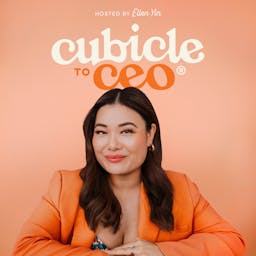
Cubicle to CEO
Ellen Yin
Mistakes That Made Me
Eman Ismail
THE CAMPFIRE CIRCLE | executive visibility, thought leadership, brand storytelling, personal brand, Linkedin marketing
Tania Bhattacharyya | Thought Leadership Strategist & Linkedin Marketing Expert
Talk Copy to Me | Content + Copywriting Podcast
Erin Ollila
It's Karmic | Astrology, Past Lives, and Soul Healing
Vika Bradford
The Ambitious Introvert® Podcast
Emma-Louise Parkes
Marketing #Unfiltered
Sophia
Systems Saved Me®
Jordan Gill

